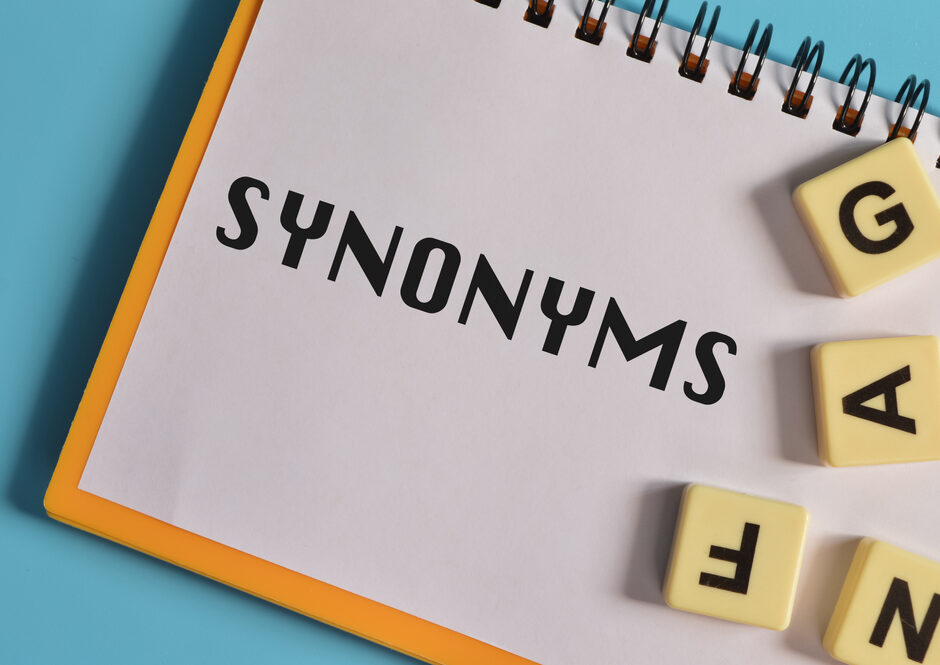If you have been following my blog, you probably already know that I am a huge advocate of metadata. And not just any metadata, but the one defined within the Term Store. Term Store metadata can be used and reused across all the sites, lists, and libraries in the tenant. One of the most powerful features of the SharePoint Term Store is the ability to set up Synonyms. So, let me explain to you what this is all about and how to take advantage of this feature.
The need for Synonyms
We all call the same things differently. For example, you might say the Gulf of America, but to me, it is the Gulf of Mexico 😊 We all mean the same thing, though 😊 A legal contract within an organization can be called a Contract or Statement of Work. Some might even call it SOW (abbreviation for Statement of Work). When it comes to defining company names, some might have different names for the same company (i.e., General Electric and GE). I am sure you have plenty of examples within your organization as well.
Nuances about Term Store Synonyms
- erm Store Synonyms are available in both the Tenant Level Term Store and Site Level Term Store.
- Since the terms always default to the master term, you cannot sort, group, or filter by synonyms at the list or library level
- Likewise, you cannot do a keyword search by using synonyms. In other words, given the example above, I cannot type into SharePoint search “SOW” and find the documents tagged with Contract term/label. If you would like this kind of behavior,